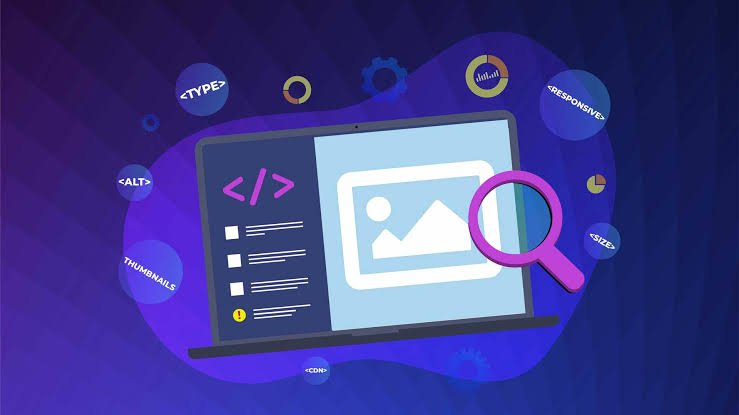In the realm of website design and digital marketing, the way you present content can make or break user engagement. Text alone might be informative. But, it often lacks the punch that visual content commands.
Images on web pages not only elicit an emotional response. It also enhances the comprehension and retention of information.
But how do you convert the wealth of text you have into visually captivating images that align with your brand and captivate your audience?
Converting text to image is an art form that requires careful consideration. So, read below to learn how!
Choose the Right Font and Color
When converting text to images, the font choice is crucial. You want to select a font that is visually appealing and also aligns with your brand’s aesthetic.
Stick to 1-2 fonts for consistency and readability. Avoid using too many different fonts as it can make the image look cluttered and unprofessional.
The color of the font should also be carefully chosen. It should contrast well with the background to ensure readability. Additionally, consider using brand colors to maintain consistency and establish a strong visual identity.
Emphasize Key Messages
When creating visual content, it’s important to highlight the most important messages or information. You can do this by using bold or larger fonts, different colors, and even incorporating icons or graphics.
This will help draw the viewer’s attention and make the key points stand out. It also makes the image more visually appealing and engaging.
Optimize for Readability
While visual content may be more eye-catching, it should still be easy to read and understand. Use a font size that is large enough for all types of devices and avoid using long sentences or blocks of text.
When converting text to PNG, break up the content into smaller chunks and use bullet points or numbered lists to make it easier to scan and digest. Remember, the goal is to convey information effectively, not overwhelm the viewer.
Incorporate Visual Elements
In addition to using fonts and colors, incorporating visual elements like icons, illustrations, or photographs can make the image more interesting and engaging. However, make sure these elements are relevant to the content and align with your brand’s overall aesthetic.
Avoid using generic stock images as they can make the image look unoriginal. Instead, opt for custom visuals that showcase your brand’s personality and values.
Consider Accessibility
When creating visual content, it’s important to consider accessibility for all users. This includes using alt text for images to make them accessible for those with visual disabilities.
It’s also important to design images that are mobile-friendly and can be easily viewed on different devices. Make sure the fonts and colors used are easy to read and the image is appropriately sized for various screens.
By using an image converter or working with codes like the c# ocr, you can ensure that your visual content is accessible to all users. These tools can help convert text to images while preserving the accessibility of the content.
Follow These Tips for Converting Text to Image
Converting text to image is an essential skill for creating visually appealing and engaging content. By following these tips, you can effectively convert text into captivating images that align with your brand’s aesthetic.
So the next time you’re looking to spice up your website or social media posts, keep these tips in mind and enhance your content with eye-catching visuals!
Visit our blog for more articles. We have more!