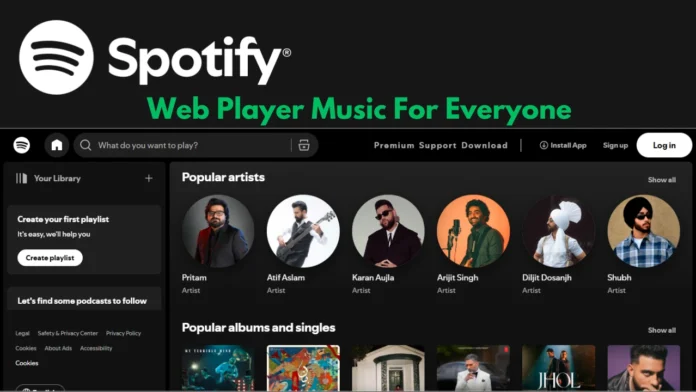Spotify Web Player redefines accessibility in music streaming. Instead of downloading an app, users can simply log into their Spotify account on any browser and start listening instantly. With over 100 million tracks, curated playlists, and trending podcasts, the Web Player makes it easy to enjoy your favorite audio content anywhere, anytime. Whether you’re using a school or work computer, traveling light, or multitasking at work, the Web Player offers an elegant solution. In this guide, we’ll explore everything from its features and advantages to tips, limitations, and how it compares to the Spotify mobile and desktop apps.
1. What Is Spotify Web Player?
Spotify Web Player is a browser-based version of the Spotify app. It provides access to the same content library—including songs, albums, artists, playlists, and podcasts—without needing to install any software.
Key Highlights:
- No Installation Required: Stream directly through browsers like Chrome, Firefox, Safari, Edge, and Opera.
- Same Spotify Account: Use your existing Spotify credentials. All your playlists and preferences sync instantly.
- Free and Premium Access: Both plans work on the Web Player. Premium unlocks higher sound quality and ad-free listening.
The layout is clean and intuitive. Users can search music, browse curated playlists, view personal libraries, and discover new music through daily mixes and recommendations.
2. Spotify Web Player vs Desktop vs Mobile
Here’s a comparison of the Web Player with Spotify’s other versions:
| Feature | Web Player | Desktop App | Mobile App |
|---|---|---|---|
| Installation | Not Required | Required | Required |
| Offline Listening | No | Yes (Premium Only) | Yes (Premium Only) |
| Audio Quality (Free) | 128 kbps | 160 kbps | 96 kbps |
| Audio Quality (Premium) | 256 kbps | 320 kbps | 320 kbps |
| Local File Support | No | Yes | No |
| PWA Installation | Yes (via browser) | No | Yes (native app) |
| Keyboard Shortcuts | Yes | Yes | Limited |
The Web Player is ideal for users who prioritize convenience and flexibility, though it lacks offline support and the highest audio quality found on desktop.
3. Benefits of Spotify Web Player
1. Easy Accessibility
No downloads or installations. Just open your browser, log in, and stream.
2. Cross-Platform Sync
Switch between devices effortlessly. Start a song on your desktop, continue it on your phone, and finish it on your browser.
3. Minimal Resource Usage
Perfect for lower-end devices or shared/public computers where installing software is restricted.
4. Keyboard Shortcuts
Control your music faster with spacebar to pause/play and arrow keys to skip tracks.
5. Personalized Experience
Enjoy AI-driven playlists like Discover Weekly, Release Radar, and Daily Mixes customized to your taste.
6. Progressive Web App (PWA)
Install the Web Player as an app shortcut from your browser for a native app-like feel.
4. Limitations of Spotify Web Player
Despite its strengths, the Web Player has a few limitations to keep in mind:
- No Offline Playback: Requires a stable internet connection.
- Lower Audio Quality: Slightly compressed compared to desktop apps.
- Browser Compatibility: May not work on outdated browsers or heavily restricted networks.
- No Local File Playback: Doesn’t support files stored on your device.
- Dependent on DRM Support: Some browsers require enabling DRM (Digital Rights Management) to play protected content.
These downsides are more noticeable to audiophiles or power users. For casual listeners, the Web Player offers more than enough.
5. Best Practices & Usage Tips
To make the most of Spotify Web Player, consider the following tips:
- Use a Modern Browser: Chrome, Firefox, Edge, and Safari all support it well.
- Enable DRM: Check browser settings to allow protected content for uninterrupted playback.
- Clear Browser Cache: Helps resolve glitches or slow loading.
- Utilize Keyboard Shortcuts: Boost productivity while working or browsing.
- Install as PWA: Turn it into a desktop-like experience via browser install option.
These small tweaks enhance performance and usability, especially if you’re using it regularly.
6. Who Should Use Spotify Web Player?
The Spotify Web Player is ideal for:
- Office Workers: Stream discreetly at work without installing software.
- Students: Use on school computers with limited access.
- Travelers: Log in and listen on borrowed or public devices.
- Minimalists: Keep your device clean and free from extra apps.
- Chromebook Users: Native browser integration makes it a perfect choice.
It’s a flexible option for anyone who values instant access without sacrificing essential features.
7. What Sets It Apart?
Spotify’s Web Player offers a unique combination of convenience and power:
- Full Access to Library: No sacrifices in content.
- Personalized Recommendations: Spotify’s renowned algorithms still work great in-browser.
- Sync Across Devices: Real-time syncing ensures smooth transitions between platforms.
- No Learning Curve: Familiar interface for longtime Spotify users.
It’s more than just a backup—it’s a reliable everyday tool for music lovers.
India vs Australia Cricket Match Scorecard – Full Review & Highlights
Conclusion
Spotify Web Player brings music to your fingertips without the need for downloads or apps. Its seamless interface, robust personalization, and browser accessibility make it the go-to choice for on-the-go listening. While it may lack offline playback and the highest-quality audio settings, it delivers exceptional value in terms of convenience and performance. Whether you’re at work, on a shared computer, or simply want quick access to your playlists, the Web Player lives up to Spotify’s promise—Music for Everyone, anywhere, anytime.
FAQs
1. Can I use Spotify Web Player without downloading the app?
Yes, Spotify Web Player works directly in your browser. No installation is required.
2. Is Spotify Web Player available for free users?
Absolutely. Both free and premium users can use the Web Player. Free users will hear occasional ads.
3. Does Spotify Web Player have offline mode?
No. You need an internet connection to use the Web Player. Offline listening is only available on mobile and desktop apps with Premium.
4. What browsers support Spotify Web Player?
It works best on modern browsers such as Chrome, Firefox, Microsoft Edge, Safari, and Opera.
5. Why is my Spotify Web Player not working?
It might be due to outdated browsers, cache issues, disabled DRM settings, or internet restrictions. Refresh the browser, clear cache, and ensure DRM is enabled.