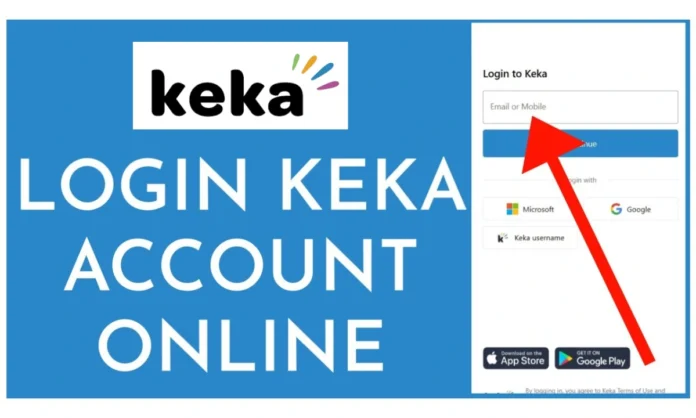Introduction
In today’s remote and hybrid work culture, managing attendance accurately is essential for both employees and HR professionals. Keka, a modern cloud-based HRMS platform, simplifies this with its smart attendance tracking tools. The Keka Attendance Login system allows users to clock in and out, review their attendance logs, and regularize missed entries—all from one dashboard. Whether accessed through a web browser or mobile app, Keka makes time tracking seamless, efficient, and accurate.
This guide offers a step-by-step breakdown of the login process, attendance features, common issues, and best practices. Designed for employees and HR teams alike, this article ensures you understand every part of the system—from secure sign-ins to policy-driven attendance regularization. If you’re new to Keka or looking to optimize your usage, this user-focused article provides expert-level clarity in simple terms.
1. What is Keka Attendance Login?
Keka Attendance Login refers to the gateway employees use to access their daily time tracking features within the Keka HRMS system. It’s not just a clock-in/clock-out portal—it’s a complete dashboard where users can:
- Clock in and clock out of work
- Check attendance summaries
- Apply for attendance regularizations
- Track shift schedules and working hours
- Sync attendance with payroll and leave policies
This portal simplifies manual time-keeping and allows real-time visibility into work hours for both employees and managers. It supports organizations by reducing attendance errors, enforcing policy rules, and helping automate salary processing.
2. How to Log in to Keka Attendance
Depending on how your company configures Keka, you may have multiple options for logging in. Here’s a breakdown of each:
A. Login Using Keka Account (Email/Password)
- Go to your Keka login page.
- Enter your official email ID registered with Keka.
- Enter your password.
- Complete any Captcha verification.
- Enter OTP sent to your email or phone (if required).
- Access the dashboard.
B. Google SSO Login
- Select the Google login option.
- Choose your work email linked with Google Workspace.
- Verify and sign in.
C. Microsoft SSO Login
- Select Microsoft login.
- Enter your work credentials.
- Proceed with sign-in verification.
D. Login Using Mobile OTP
- Choose “Login with Mobile”.
- Enter your registered mobile number.
- Receive and input OTP.
- Get access instantly.
Not all options may be enabled for every organization—admin settings control what login methods are available.
3. What You Can Do After Logging In
Once you’re in, the Keka dashboard gives you multiple tools beyond just marking attendance.
Key Features:
- Clock In/Clock Out: Start or end your workday with a simple button.
- Attendance Logs: Review your in/out times, breaks, and total working hours.
- Regularization Requests: Submit corrections for missed punches or incorrect entries.
- Late Marks and Penalties: View penalties for late logins or short work durations.
- Leave Integration: See how your attendance affects leave balances.
- Real-Time Dashboard: Get summaries and insights into your attendance history.
This interface works seamlessly across both desktop and mobile devices.
4. Using the Keka Mobile App for Attendance
The Keka mobile app is a powerful alternative to desktop login. It’s especially useful for field staff and remote workers.
Mobile App Features:
- Remote Clock-In/Out: Log time from any location using GPS.
- Selfie Validation: Submit selfies as proof of location when clocking in.
- Attendance Calendar: View a full calendar of attendance logs.
- Shift and Roster Info: See your assigned shifts and workdays.
- Push Notifications: Get alerts for missed clock-ins, policy violations, or approvals.
The mobile experience mirrors the desktop interface, allowing you to stay updated on the go.
5. How Attendance Links to Payroll and Leave
One of Keka’s biggest strengths is how it ties attendance data with payroll and leave calculations. Here’s how:
- Accurate Payroll Calculations: Working hours and overtime get automatically applied to salary.
- Auto-Deductions: Late marks and unapproved absences can result in deductions.
- Leave Balance Updates: Approved absences reduce leave balances accordingly.
- Policy Rules Enforcement: Whether it’s shift rules, break limits, or overtime caps—attendance data reflects all of it.
This reduces manual effort and ensures fair compensation across the organization.
6. How to Regularize Attendanc
If you forget to clock in or notice a mistake in your logs, you can raise an attendance regularization request.
Steps to Regularize:
- Log in to your Keka portal.
- Go to the Attendance or Logs section.
- Select the date you want to correct.
- Choose the Regularize or Apply Correction button.
- Enter the correct In and Out time or select the exemption type (e.g., WFH).
- Add a note or reason if required.
- Submit the request for approval.
Your manager or HR will review and approve or reject the request. You can also track the status of your submission.
7. Common Login and Attendance Issues (and How to Fix Them)
While Keka is user-friendly, issues can arise. Here’s how to troubleshoot the most common ones:
Issue 1: Login Not Working
- Check if your credentials are correct.
- Try another method (Google, Microsoft, OTP).
- Clear browser cache or try incognito mode.
Issue 2: OTP Not Received
- Check spam folders (for email).
- Ensure your mobile number is updated.
- Retry after 30 seconds.
Issue 3: Can’t Clock In Remotely
- Ensure GPS and camera permissions are enabled.
- Switch from mobile data to Wi-Fi (or vice versa).
- Restart your app or reinstall it.
Issue 4: Google/Microsoft Login Not Visible
- This could be restricted by your company admin. Contact HR or IT.
Issue 5: Missing Attendance Logs
- Check if the clock-in was successful.
- Ensure you’re logged into the correct company domain.
- Raise a regularization request if necessary.
8. Attendance Settings from Admin Perspective
Keka allows admins to configure attendance settings based on company policies. These include:
- Attendance Capture Methods: Biometric, mobile GPS, browser, or desktop punch.
- Working Hours: Define minimum hours for full-day, half-day, or overtime.
- Shifts & Rosters: Automate weekly shift rotations.
- Regularization Policies: Define who can raise corrections and how many times per month.
- Late Mark Rules: Customize penalties for late check-ins or early check-outs.
These configurations ensure that employees are aware of expectations and reduce misuse.
9. Best Practices for Employees Using Keka Attendance
To make the most of Keka, keep these best practices in mind:
- Log in daily before starting work to ensure attendance is marked correctly.
- Always clock out at the end of the day to avoid incomplete logs.
- Review your logs weekly for errors or missed entries.
- Use the app for remote work if you’re on the field or WFH.
- Raise regularization early—don’t wait till payroll cutoff dates.
- Check your shift timings regularly, especially if you’re on a rotating schedule.
- Respect company policies for breaks, work duration, and regularization limits.
These habits ensure smooth tracking, fair payroll, and fewer approval delays.
10. Why Keka Is Secure and Reliable
Keka’s login and attendance system is built on enterprise-grade security:
- Two-Factor Authentication: Combination of password and OTP ensures identity.
- Captcha Verification: Prevents automated login attempts.
- Data Encryption: All data is encrypted during transit and storage.
- Audit Logs: All actions (clock-in, changes, regularization) are tracked and timestamped.
This makes Keka suitable for startups, SMEs, and enterprises alike, where compliance and accuracy are essential.
SkillMachine Net Review 2025: Legit Skill‑Game Fun or Risky Entertainment?
Conclusion
The Keka Attendance Login portal is more than a time-tracking tool—it’s a comprehensive platform that connects attendance, payroll, and HR policies into a single, streamlined system. By offering multiple secure login options, real-time tracking, and remote accessibility, Keka ensures that users and organizations stay efficient, accurate, and policy-compliant.
With features like mobile clock-ins, regularization requests, shift management, and payroll integration, both employees and HR teams benefit from improved productivity and fewer errors. Troubleshooting is straightforward, and best practices can ensure minimal disruptions in daily workflows.
Whether you’re an employee trying to log hours or an admin configuring attendance rules, Keka provides clarity, consistency, and control. Mastering this system not only saves time but also ensures fairness and transparency across the workplace.
FAQs
1. How do I log into Keka for attendance?
Use your company’s Keka login page and choose from Google, Microsoft, Keka email, or mobile OTP based on your organization’s settings.
2. Can I use Keka for remote clock-ins?
Yes. Keka’s mobile app allows remote attendance with GPS and selfie validation.
3. What should I do if I forgot to clock in or out?
You can submit an attendance regularization request directly from your Keka dashboard to correct missed logs.
4. Why can’t I log in with Google or Microsoft?
This feature might be disabled by your company admin. Check with your HR or IT team.
5. Does Keka attendance affect salary?
Yes. Attendance data is directly integrated into payroll, including work hours, overtime, and deductions for late marks or absences.